Here in this article, we will walk you through on – how to play Raid Shadow Legends on PC as well as the recommended and minimum hardware requirements to run the game.
Raid shadow legend is primarily a game for mobile phones, developed and published by Plarium games. But, a port was released by the developers on the date 21 January 2021 for Pc.
There are two ways one can download the raid: shadow legends game on pc
1. Download via the Plarium website officially created for the game itself.
2. Download via an Android emulator and enjoy the game on pc.
[whichever way you use the downloading process is simple and the time taken only depends on your internet speed]
Also Read: Raid Shadow Legends Wiki – Everything you should know before playing Raid: Shadow Legends
About Raid: Shadow Legends

| Developer | Plarium games |
| Publisher | Plarium games |
| Writer | Paul C.R. Monk |
| Composer | Paul C.R. Monk |
| Engine | Unity |
| Platforms | Android, iOS, and PC |
| Release for mobile devices | JULY, 29 2018 |
| PC Release | JANUARY, 10 2020 |
| Genre | RPG, Action |
How to download Raid: Shadow Legends on pc with Plarium?
The process of installing raid: shadow legend on PC is very easy: –
1. Open any web browser and enter the Plarium website to install raid: shadow legends.

2. Click on download and after the .exe file downloads, save it and then open it and you will see something like this appear in front of your screen. {PRESS CONTINUE}.
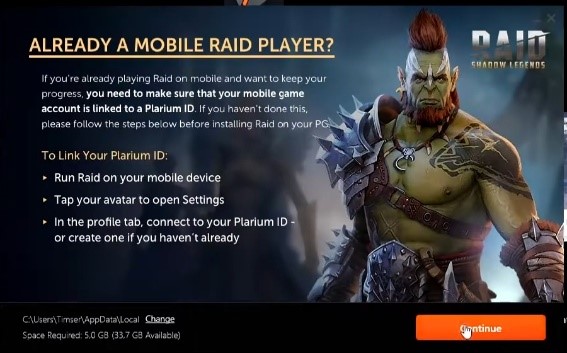
3. After (PRESS CONTINUE) Plarium play will open and This installs the official Plarium play platform.
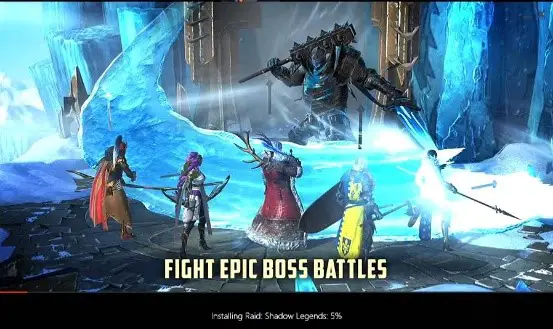
4. Once installed, just log in or register. [ you can log in with your mobile id as well].
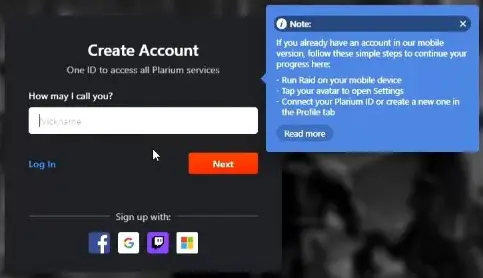
5. After registration, you will be taken to the main page of the game, beware this page was specifically created for the game only. There the game should start downloading. The process is small and should not take much time.
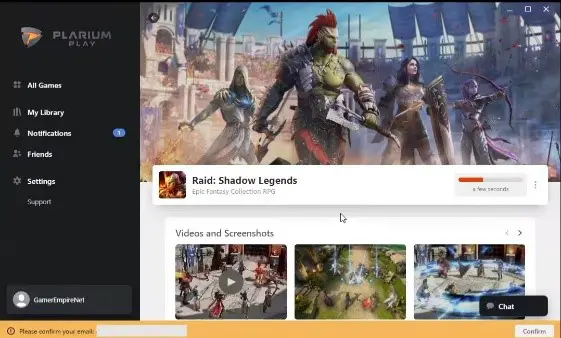
6. Now you’re ready to enjoy the game.
Raid: Shadow Legends Recommended Requirements
| Memory | 8 GB |
| Graphics card | NVIDIA GeForce GTX 970 |
| CPU | Intel Core i3-4460 |
| File size | 8 GB |
| OS(operating system) | Windows 7 64-bit |
Also Read: Raid Shadow Legends Tier List – Best Champions in the Game
Raid: Shadow Legends Minimum Requirements:
| Memory | 4 GB |
| Graphics card | Intel HD Family |
| CPU | Intel Core i3-2120 |
| File size | 5 GB |
| OS(operating system) | Window 7 64-bit |
{this version of the game was purely modified for pc purposes only and has super high graphic, quality, and player satisfaction}
How to Download Raid: Shadow Legends on PC with Bluestacks?
It is an easy process and it lets you enjoy the mobile version of the game on pc.
If you have blue stacks already then well and good but, if you don’t go and download it fast. Don’t worry it’s one of the most trusted and safe emulators available out there.
1. After installation, open the emulator and search Raid: Shadow Legends in the search bar, and its page should appear.
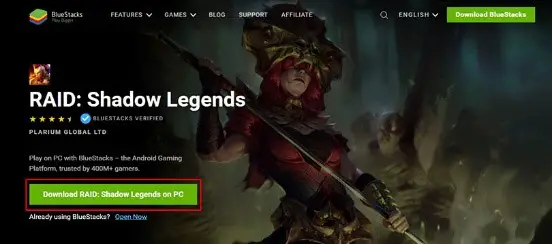
2. Press {DOWNLOAD RAID: SHADOW LEGENDS ON PC} and the game should start installing.
3. After installation register and if already registered just log in and you are good to go.

More Articles
Raid: Shadow Legends All Champions List
A champion is resurrected, an ancient warrior. Their aim is to defeat the Dark Lord so that peace and harmony can be restored in Teleria. Raid Shadow Legends contains more than 400 champions. They are divided into four Affinities: Magic,…
Raid Shadow Legends Tier List
Do you wish to dig deeper into the fictional world of Raid: Shadow Legends? I wrote this article for anyone engrossed in Raid: Shadow Legends and looking to improve their performance. The Raid Shadow Legends tier list is for those…
RAID: SHADOW LEGENDS BANNER LORD TIER LIST
The Banner Lords are hereditary Knights of Kaerok who swear blind loyalty to King Tayba. As part of his war of expansion, his majesty has assigned them the task of protecting the administrators posted at Kaerok Castle. These brave knights…
Lord Champfort
Lord Champfort is one of the popular champion of Raid: Shadow Legends. He belongs to the “Banner Lords” faction of the Telerians army. The legendary S+ Tier HP warrior Lord Champfort wields the magic affinity, making him very powerful against…
How to Play Raid Shadow Legends on PC
Here in this article, we will walk you through on – how to play Raid Shadow Legends on PC as well as the recommended and minimum hardware requirements to run the game. Table of Contents[Open][Close]About Raid: Shadow LegendsHow to download…






