Are you looking for a free rename card to change your PUBG Mobile profile name? In this article, we will tell you how to get a rename card in PUBG Mobile for free.
PlayerUnknown’s Battlegrounds Mobile or PUBG Mobile is one of the most played mobile multiplayer games of all time. Just like all other online Multiplayer games, you need a unique in-game name or profile name in PUBG Mobile.
However, Once you have selected a unique profile name, you cannot change it freely. Instead, you need a rename card or ID card, every time you want to change your profile name in PUBG Mobile.
Now, you can buy PUBG Mobile rename cards with the in-game currency – UC or Unknown Currency. But if you don’t want to spend money, you can still get PUBG Mobile Rename Cards for Free! Here is how –
Hot Topics:
How to Get Rename Cards in PUBG Mobile for Free in 2023
We will talk about three ways to get free PUBG Mobile ID cards.
1. First Login Reward
Upon the first login in the game, PUBG Mobile gives you a free Rename card/ID Card. You can find it in your inventory if you haven’t used it already. Do keep in mind that this reward is for the very first time login. So, even if you log out of your account and log in again, you will not receive the rename card.
2. Completing PUBG Mobile Progress Missions
Completing Progress Missions is the easiest way to get a Free PUBG Mobile Rename Card. Progress Missions in PUBG Mobile are bonus missions that reward you for achievements such as reaching a certain level and so on. You get a free Rename card just by completing Progress Missions 1-10.
Now, the tasks are straightforward, and you should not have any issues. However, you may (most players) face some problems with the 9th Mission.
Don’t get us wrong; getting the Rename card is super easy. However, due to the lack of proper instructions, most players fail to figure out the progress of mission 9 in PUBG Mobile.
How to Complete Progress Mission 1-10 in PUBG Mobile and Claim Free Rename Card
- Firstly, in the PUBG Mobile lobby tap on the ☑️ (tick mark) icon in PUBG mobile lobby (look at the screenshot below).
- Select the “Progress Missions” from the Missions Menu on the right-hand side.
- Now, go to mission 10. You will see an ID card/ PUBG Mobile rename card icon over it. If you have already collected the PUBG Mobile rename card, you can skip to the next section.
- To complete both the tasks in Progress Mission 10, you need to reach level 10 (you will be there before you know it) as well as complete all the tasks before it (Mission 1 to 9).
- Now, the first 8 Missions are easy. To complete mission 9, you need to complete two tasks. First, you must reach level 9, and second, you need to enter a chat room.
- To join a chatroom, and claim your PUBG Mobile Rename Card go to the lobby and tap on the chats button.
- Once in the chat section, scroll down on the left side until you find a home looking button shown in the screenshot.
- Now, tap on it, and you will find an option to create or enter a chat room. Choose the second option.
- We have a chatroom too, and it is open for everyone. Just type in the ID: 2729679 in the search box and password: PUBG18 and tap enter. Similarly, you can join the chatroom of your friend or an existing Reddit chat room.

- Once you enter the chat room, say hi or any message you want.
- Now, head back to the Progress Missions section. You will see that mission 9 is complete!
3. How to Get PUBG Mobile Rename Cards for Free from Crew Shop
If you have already claimed your progress mission Rename card in PUBG Mobile and used it this method is for you.
You can get another PUBG Mobile rename card or ID card from the crew shop for free.
All you have to need to do is participate in the crew challenges. Completing crew tasks will earn you crew points. Once you have 200 crew points or more, you can exchange it with a rename card from the crew shop.
A PUBG Mobile ID card or rename card will cost you 200 crew points. If you have enough crew points, you can buy other cool stuff as well.
4. Using PUBG Mobile Redeem Codes
PUBG Mobile releases free redeem codes every once in a while. Using these codes players can claim free Rewards like gun skins, emotes outfits, and – you guessed it, PUBG Mobile Rename Cards!
Here is a list of PUBG Mobile redeem Codes that you can use to get a free rename card in PUBG Mobile.
- MIDASBUY
- CNJ5KH507QNJD
- MLTUZN5059ALZ
- 2LVNB9ZC4SXY9
- XLBI0WQ97HKOW
- 8CZ16GFYZX10Y
- U9P3JQHQLN1OJ
- MW36TNNOP25PO
- CYQZ9LWSKPTCJ
- M8BDLRKZXXI80
- 2JTB6SA87SRM0
- FMIK0PFUTII7Z
- KV90F5HKSE2ZG
- 49BQVOG3TPYKW
- SN78D872YJIVX
- 9JSLKMYEVHXGU
- NRNVM72QB9X4S
- HJ4XVYGP5QHO
- HAUIPYAIQNHRX
- SAFXEIQK4442M
- DV3PI3W2BKKBD
- ALL1AQNC6MDPF
- IDMG22KQ3DXHQ
- ZUGY58KYGFW9I
- P78A4VLHX236C
- ERKDYCUDCYWY3
- 234V161OVWJ04
- F4P6B64QBXTCA
- EUOYMJFLE1K28
- 0RHPRRODCO4A1
- WUZV35FW0FUBH
Do Note that unlike the other three methods these codes have a redeem limit (available only for the first 1000 people who claim them). So, if any of the above-mentioned codes give you an error it means that the Redeem Code is already exhausted.
That’s it for today! Did you enjoy our article? Let us know in the comments below. Also, follow us on Facebook, and don’t forget to turn on notifications, so you never miss an update from Shadow Knight Gaming.
Made it to the end? Here is a bonus article Just for you – Best Loot Spots In Livik Map
Cheers!


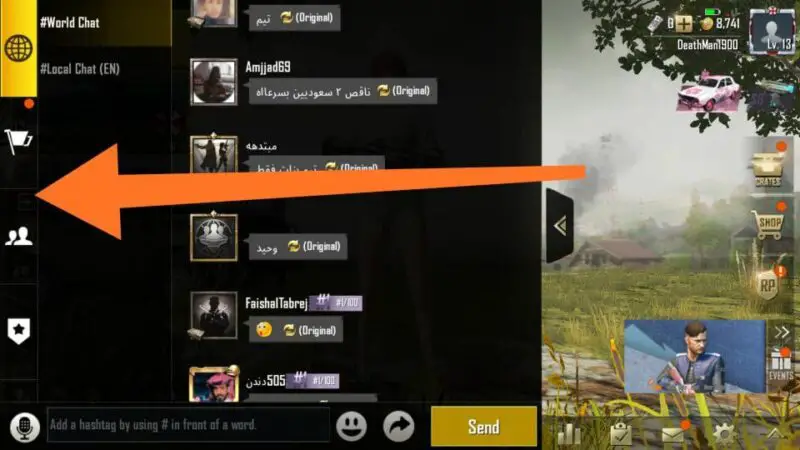


I want M416 gold plies
Stay connected with us 🙂