Welcome to Hunt Royale Wiki! Here in this article, we will go through everything that you should know about Hunt Royale.
Hunt Royale has become a new sensation and is winning the hearts of mobile gamers all over the world in such a short span of time. This is our attempt to introduce you to this game and summarize all the details regarding what the game has to offer to you.
Game Information
| Game Name | HUNT ROYALE: EPIC PvP Battle |
|---|---|
| Publisher(s) | Boombit Games |
| Developer(s) | Boombit Games Inc. |
| Platform(s) | Android, iOS |
| Release | 24th March 2021 |
| Genre(s) | ACTION |
Other Details
- Cost: Free (includes in-app purchases)
- Average Rating: 4.3/5 on Play Store; 4.7/5 on Apple App Store
- File size: 343 MB
- 1 Million+ downloads
- Compatibility: Requires iOS 10.0 or later; and Android 4.4. KitKat or later
GAMEPLAY

Hunt Royale is created as a mix of mid-core games combining MOBA (Multiplayer Online Battle Arena) genre games, where the character levels up by defeating monsters and enemies to earn experience; and Battle Royale games to contribute to the controls and game mechanics structure of Hunt Royale. The game is made using voxel-based graphics which is quite familiar to players involved in many other famous and popular PC and mobile games.
The core gameplay consists of fighting against monsters and other players in several game modes across multiple maps. Hunt Royale offers multiple game modes to choose from, including Hunt (4 players), Co-op (2 players working together), Bounty Hunt (10-player Deathmatch), a 4-player “Boss Hunt” mode, “Duel” mode (2 players with 3 hunters each), and “Dungeons” mode.
Apart from the modes, there are over 43 distinct Hunters to choose from, each of them with unique skills, characteristics, weapons, and combat styles.
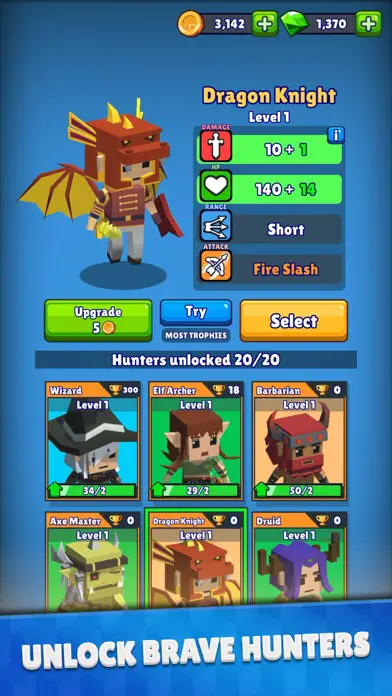
As you enter the battleground, you enter as 1 of 4 warriors to fight against numerous dangerous and unique fantasy enemies with different abilities. You aim to display your skills to become the best hunter. This is possible when you not only survive and become the last person standing, but also hunt down as many more enemies as possible than other players.
Hunt Royale also involves strategizing your positioning on the map, finding proper monsters to hunt, and leveling up whilst creating effective builds for every sort of enemy. Climb the leaderboard and be the best Hunter to ever live!
The above can be achieved only via careful selection of character, up-gradation, and mastering your fighting style and skill.
While hunting more and more monsters you will gain more XP to gradually skill up your character and its abilities by Leveling them up as you progress, making them stronger for future matches.
You have to explore and master your combat style which can be ANYTHING between close combat, ranged combat, magic, brute force, good, evil to everything in between and around.
Hunt Royale keeps the interest of the players fresh, by hosting random events, “Live-ops”; which are special-timed events to add variety to the gameplay and an extra opportunity to grab lots of rewards.
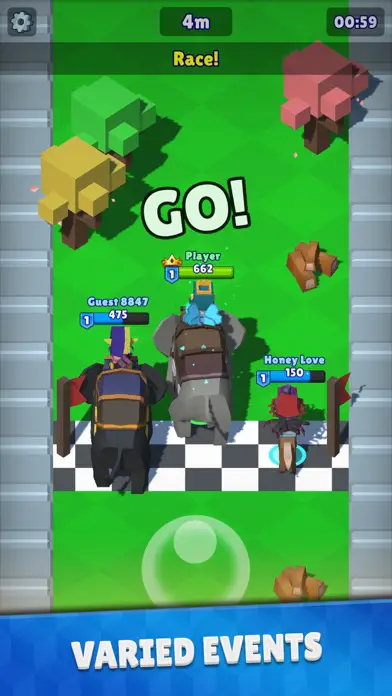
On top of that, the developers of Hunt Royale keep updating the game and are constantly expanding it with additional characters, gameplay modes, more live events, clans, and social features.
Subscribe to our website shadowknightgaming.com by hitting the bell icon at the bottom right of your screen for all the latest updates on Hunt Royale!
Hunt Royale Wiki | Basic home screen icons
The Home screen consists of the following icons and options –
At the top left you will find the Menu icon shaped like three horizontal lines. This menu option contains the primary icons of “Settings”, “Profile”, “Community”, and “Invite Friends”.

In the Settings option we have the options to turn on and off the sound effects and music, change the graphic quality between high and low, turn the battery saving mode on and off, choose whether to make range visible or not, allow game invites or turn it off, FAQ and Support within the gamer community, change language according to preference, view terms and policies concerned with the game, rate the game, and very importantly the options here to sync your game to your Google Play or Facebook accounts, and Redeem Codes.
The Profile option contains the option to choose your Player Name and Display Picture, to choose a Player Title, and change Name Colour. Apart from these given options, it displays different attributes of your progress made in-game (In fact, it also has an option to check out the stats and view all the available hunters you can unlock in the game).
At its bottom, the game version and your unique Player ID is visible which you can use to invite friends or help them invite you.
In the Community option, you have the option to join the wide and fast-growing Community of Hunt Royale on Discord and the Facebook Fanpage. You can stay updated on the latest news released by the developers and community, compete and win prizes and learn various new strategies to progress.
The Invite Friends option allows you to share or copy your referral code and shows you the amazing rewards you can unlock by inviting people through your code.
Next, we have the icons to check your in-game mails, friends lists, and invites, and your trophy rankings in the top left as well.
Besides the above, at the top of the screen, you can see the number of coins and gems you own and options to buy more if you click them.
Below the above, you can see your progress bar and the next reward to be unlocked.
At the very bottom of the screen, we have 5(five)icons in line namely, “Shop”, “Hunters”, “Home”, “Events”, and “Clan”
The Shop icon provides you different options to purchase various passes, subscriptions, special daily deals, regular goody offers, and offers to buy gems and gold.
The Hunters icon is your archive of all the hunters you have unlocked along with their stats and available upgrades. You can choose your desired Hunter warrior here to go to battle with!
The Home icon is the main page where all the icons listed here are available.
The Events page is where you can take part in different events that refresh each day or so. To take part in them, you require tickets with which you can get through completing tasks and daily logins. Participating in events is a great way to get some extra rewards.
The Clan icon allows you to search, join and create clans and collab with other great players and hunters.
On the bottom left you can find the icon updating you about your progress in the current ongoing season in your game and the rewards you unlock based upon normal or premium membership.
On the bottom right you get the icon of “Hunt Tasks” which includes the daily, weekly, and bestiary tasks with various exclusive rewards. Just above it, you have the option to get extra free rewards via ads.
At the central bottom, you have the option to Change game modes between Hunt, Co-op, Bounty Hunter, Duel, Boss Hunt, and Dungeons. Beneath it you got the Play button to start your battle journey!
List of available Hunters

- Elf Archer
- Barbarian
- Wizard
- Gorgon
- Angel
- Voodoo
- Spider Queen
- Dragon Knight
- Druid
- Crow
- Imp Master
- Frozen Queen
- Axe Master
- Rocky
- Sniper
- Captain Hook
- Lifestealer
- Berserker
- Raging Orc
- Pirate
- Boom Boom
- Gray Wolf
- Roller
- King
- Ninja
- Engineer
- Hammerdin
- Renderman
- Phantom
- Gentleman
- Vlad
- Mad Doctor
- Ancient One
- Minotaur
- Zeus
- Efreet
- Huntalisk
- Protector
- Ape Lord
- Mech Donald’s
- The Ripper
- Thor
- Franky
Progress through the game and hunt more monsters to gain XP and upgrade and unlock new and powerful hunters. Unlock them all, and find your best-suited warrior.
To know more about every Hunter in Hunt Royale, and have a mastery of each of them, check out another of our articles on the Hunt Royale Tier List.
Continue Reading with – Hunt Royale Redeem Codes!

